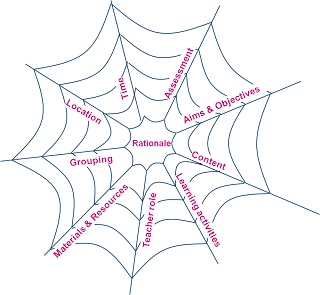The past few weeks I worked with two other students on designing a professional development program for teachers based on the TPACK framework. The goal of the program is to develop teachers’ use of ICT in science education. In this post I will reflect on the process of designing a professional development program, my experiences in working with TPACK and my ideas about how to stimulate teachers to integrate technology in education.
Design process
In our design team there wasn’t anyone who had experience in teaching or participated in a professional development program. That’s why we had some troubles in the beginning as to where to start. We then realized that it’s the most useful to first determine the context, because what could be in the program depends on the context. In the context we defined facilities, target group, organizational aspects etc. As target group we chose for the foundation called “foundation Skoe” in Enschede. We narrowed this target group down by making the program suitable for teachers who teach in the higher grades (group 6, 7 and 8). We chose for a foundation because in this situation there will be more participants and the teachers of the different schools can learn from each other. And we chose to narrow it down because we want to ensure that the program is really focused on the content teachers are dealing with and that the use of TPACK taught in the program is useful for their situation. For example, certain technologies like smartphones are suitable to use in the higher grades, but probably less suitable to use when teaching in the early grades.
In our design team there wasn’t anyone who had experience in teaching or participated in a professional development program. That’s why we had some troubles in the beginning as to where to start. We then realized that it’s the most useful to first determine the context, because what could be in the program depends on the context. In the context we defined facilities, target group, organizational aspects etc. As target group we chose for the foundation called “foundation Skoe” in Enschede. We narrowed this target group down by making the program suitable for teachers who teach in the higher grades (group 6, 7 and 8). We chose for a foundation because in this situation there will be more participants and the teachers of the different schools can learn from each other. And we chose to narrow it down because we want to ensure that the program is really focused on the content teachers are dealing with and that the use of TPACK taught in the program is useful for their situation. For example, certain technologies like smartphones are suitable to use in the higher grades, but probably less suitable to use when teaching in the early grades.
After determining the context we made a framework for the program, based on the literature. We used this framework as a guideline in designing the general structure. We spend quite some time on determining the general structure. We considered different kinds of options and shared our thoughts to come to the best structure. I think we did a good job in over thinking all the options, because we didn’t have to change much later on.
When designing we also kept in mind how the program should be implemented and evaluated. Regarding the implementation we involved the school leader from the beginning. The support from the school leader is seen as crucial factor in making innovations succeed.
To evaluate the program we embedded a pre- and post measurement on TPACK. The test consists of a questionnaire which measures TPACK confidence of teachers. In my opinion a questionnaire that teachers have to fill in themselves isn’t the best option. Because it can influence the measurement, outsiders maybe see completely different things than the teachers themselves. But in our case I think the questionnaire fits because peer assessment our something like that would give organizational problems. Another evaluation part is the group of teachers has to set goals in the first meeting they want to achieve during the program. During the program there is determined several times if they are on the right way in accomplishing the goals. If not, the program should be adjusted by the instructors.
To evaluate the program we embedded a pre- and post measurement on TPACK. The test consists of a questionnaire which measures TPACK confidence of teachers. In my opinion a questionnaire that teachers have to fill in themselves isn’t the best option. Because it can influence the measurement, outsiders maybe see completely different things than the teachers themselves. But in our case I think the questionnaire fits because peer assessment our something like that would give organizational problems. Another evaluation part is the group of teachers has to set goals in the first meeting they want to achieve during the program. During the program there is determined several times if they are on the right way in accomplishing the goals. If not, the program should be adjusted by the instructors.
During the design process we argued a few times that perhaps we made it ourselves a little bit difficult by taking an organization and not one school. Especially regarding organizational aspects we faced some challenges. For example we wanted to do something with peer assessment. If the program took place at one school it’s easy to say that the teachers have to visit the classroom of another teacher for half an hour. In our case this isn’t realistic, because teachers have to travel to other schools what would take too much time. Luckily we found a good solution for this, by letting teachers make a video record of their lesson.
I’m proud of what we have designed, especially since none of us had experience in designing a professional development program. I think it’s very important as an educational designer, to know how to design a program like this and also how to implement it. To me that’s one of the most important things I’ve learned during the course. We didn’t really implement the program, but by reading literature on how to stimulate the implementation I know more about it. This also makes me curious about how it will be when the program would be implemented in real life. Since I liked to design a program like this, I’ll probably find out some day.
Working with TPACK
For me it wasn’t the first time that I worked with TPACK. In the course ‘Curriculum Instruction and Media: Practical orientation’ I designed an observation scheme based on TPACK to observe the skills of teachers in working with the interactive whiteboard. And as I already mentioned in a previous post I also used TPACK in the course ‘Atelier 5’.
For me it wasn’t the first time that I worked with TPACK. In the course ‘Curriculum Instruction and Media: Practical orientation’ I designed an observation scheme based on TPACK to observe the skills of teachers in working with the interactive whiteboard. And as I already mentioned in a previous post I also used TPACK in the course ‘Atelier 5’.
I experienced that working with TPACK to design a professional development program, is a different way of using the model then I did before. This shows the flexibility of the TPACK framework. The model provides guidance in thinking about how to effective integrate technology in education. But the use of the model can take place in different ways, there isn’t one right way.
To design the professional development program based on TPACK we had to know how teachers can combine all the aspects to design a lesson and especially to integrate technology. This made me realize that it probably isn’t that easy for teachers to design a lesson in which they totally integrate technology and not just use it. Since I lack knowledge of teaching it was also quit hard for me. A few times I thought for myself ‘it’s a pity that I don’t have experience in teaching so I can also look at the program from a teacher’s perspective’. From my view as EST-student I think the TPACK model can really help teachers to integrate technology in their education. I think teachers will see the added value of using the TPACK model once they have experienced it.
To design the professional development program based on TPACK we had to know how teachers can combine all the aspects to design a lesson and especially to integrate technology. This made me realize that it probably isn’t that easy for teachers to design a lesson in which they totally integrate technology and not just use it. Since I lack knowledge of teaching it was also quit hard for me. A few times I thought for myself ‘it’s a pity that I don’t have experience in teaching so I can also look at the program from a teacher’s perspective’. From my view as EST-student I think the TPACK model can really help teachers to integrate technology in their education. I think teachers will see the added value of using the TPACK model once they have experienced it.
 |
| http://mkoehler.educ.msu.edu/wp-content/uploads/tpack_cartoon.png |
By reviewing the literature I also learned TPACK related things that have influence on the use of technology by teachers. For example the five-stage process model of Niess (2008) describes the process by which a person makes a decision to adopt or reject new innovations. According to Niess (2008) it’s important that teachers first recognize what the added value of using technology can be in their education. I think this is a good and also crucial point, before teachers use technology they have to be aware of what the added value is. If there is no added value, then please don’t use technology. Teachers shouldn’t use technology, just for the technology.
Stimulate teachers to integrate technology in education
I think a professional development program based on TPACK like we designed can really stimulate teachers to integrate technology. In our program we tried to let teachers recognize that technology can contribute to their education by showing good practices. We did this by letting teachers participate in a science lesson given by a teacher from another school. This teacher uses TPACK to design his lessons in a good way. I think it’s stimulating to see for other teachers, that a teacher is able to this. We also included a trip to NEMO in the program. NEMO is a science center that’s really focused on technology. In the center teachers can experience the added value of different kinds of technology in a learning situation. In my opinion teacher design teams also have a positive influence on integrating technology. In these teams teachers can share ideas and help each other.
I think a professional development program based on TPACK like we designed can really stimulate teachers to integrate technology. In our program we tried to let teachers recognize that technology can contribute to their education by showing good practices. We did this by letting teachers participate in a science lesson given by a teacher from another school. This teacher uses TPACK to design his lessons in a good way. I think it’s stimulating to see for other teachers, that a teacher is able to this. We also included a trip to NEMO in the program. NEMO is a science center that’s really focused on technology. In the center teachers can experience the added value of different kinds of technology in a learning situation. In my opinion teacher design teams also have a positive influence on integrating technology. In these teams teachers can share ideas and help each other.
To stimulate teachers I think it’s also important that there are technologies available and someone who can help when teachers face problems. For another course I went to a school in Groenlo, to see how they integrate technology. I spoke with one of the teachers and she told me that not every classroom had an interactive whiteboard. The teacher who gives French really wants to make use of the interactive whiteboard in her course, but she hasn’t got an interactive whiteboard in her classroom. In this case the non-availability of technology hinders the integration.
In literature is stated that many teachers don’t have the confidence to use and integrate technology into their education. To get confidence I think it’s important that teachers gain some experience with different kinds of technologies on the job. This should also be supported and stimulated by the school leader. When teachers use technology on the job, they can relate it to the content en pedagogy. To make sure teachers don’t use technology because they are afraid that they face problems they can’t handle, it’s important that someone (ICT coordinator) is available to help them.
In literature is stated that many teachers don’t have the confidence to use and integrate technology into their education. To get confidence I think it’s important that teachers gain some experience with different kinds of technologies on the job. This should also be supported and stimulated by the school leader. When teachers use technology on the job, they can relate it to the content en pedagogy. To make sure teachers don’t use technology because they are afraid that they face problems they can’t handle, it’s important that someone (ICT coordinator) is available to help them.
As you read according to my opinion, there are many factors that play a role in stimulating teachers to integrate technology. I think the starting point is the school view on integrating technology. If the school leader doesn’t provide time, money, support, technologies etc. teachers aren’t able to do it.
What are stimulating factors according to your opinion?
Niess, M. L. (2008). Knowledge needed for teaching with technologies – Call it TPACK. AMTE Connections, 17(2), 9-10.
Niess, M. L. (2008). Knowledge needed for teaching with technologies – Call it TPACK. AMTE Connections, 17(2), 9-10.